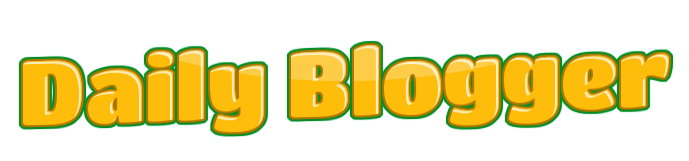Ever wanted to redirect domain to another? This is a common practice that is done for a myriad of reasons. Redirecting your URL means mapping from one web address to another. You can set up a redirect in the source of the web page or on your web server. Here are some of the reasons for implementing a website redirect.
1. Redirect Sub-directories to Pages on your Website

Credit: Pixabay
It may be that you created your blog on a subdomain. So instead of the web address being “yoursite.com/blog”, it’s “blog.yoursite.com”. If you decided to switch your blog to the main domain structure, then you will need to implement a redirect. You will want to do the same for any other content you want to move from a subdomain.
2. Redirecting Duplicate Content to the Original Post

Credit: Pixabay
Duplicate content on your website is a b messy affair. Not only will you bore your audience, it will also impact your rankings negatively. If you have a very large website, then there is a high chance that some pages have duplicate content. Having more than one version of the same page will make it difficult for Google to figure out which page to rank.
Avoid issues brought about by duplicate content by redirecting the duplicates to the original page. This will reduce audience confusion and improve your search rankings.
3. Redirecting Several Domains to a Single One

Credit: Pixabay
You may want to purchase all the domain names related to your main URL. This may be for copyright protection. Instead of buying the domains and letting them sit unused, you can redirect them to your main domain. These domains may be variations in spelling, common misspellings, and different extensions of your main domain.
4. Redirecting an Old Domain to Your new One

Credit: Pixabay
If your original website did not carry your first-choice domain name and you’re now able to buy your ideal domain, then you might want to redirect domain to another. It could also be that you just want a fresh start with a new domain name or have rebranded your business. Whatever the reason, you will want to point your old domain to the new one. This will help your audience trace the new site whenever they try to access the old one. If you are migrating your website, make sure to talk to the pros at Carbon 60. They can help make the process a lot easier.
5. Redirecting an Old URL to a New One

Credit: Pixabay
There are times when you may want to clean up your existing URL structure. Or maybe you just moved some pages around and need to change the URLs to more relevant ones. If this is the case, then you want to redirect the obsolete URL to the new URLs. This is referred to as a 301 redirect. This can particularly come in handy when your old posts are already ranking well on search engines and have valuable links linking to your content.
Conclusion
There are plenty of reasons to redirect a website of a page. Redirects are a valuable tool in your online business arsenal. However, you will want to use them sparingly and only when necessary to avoid confusing your audience.